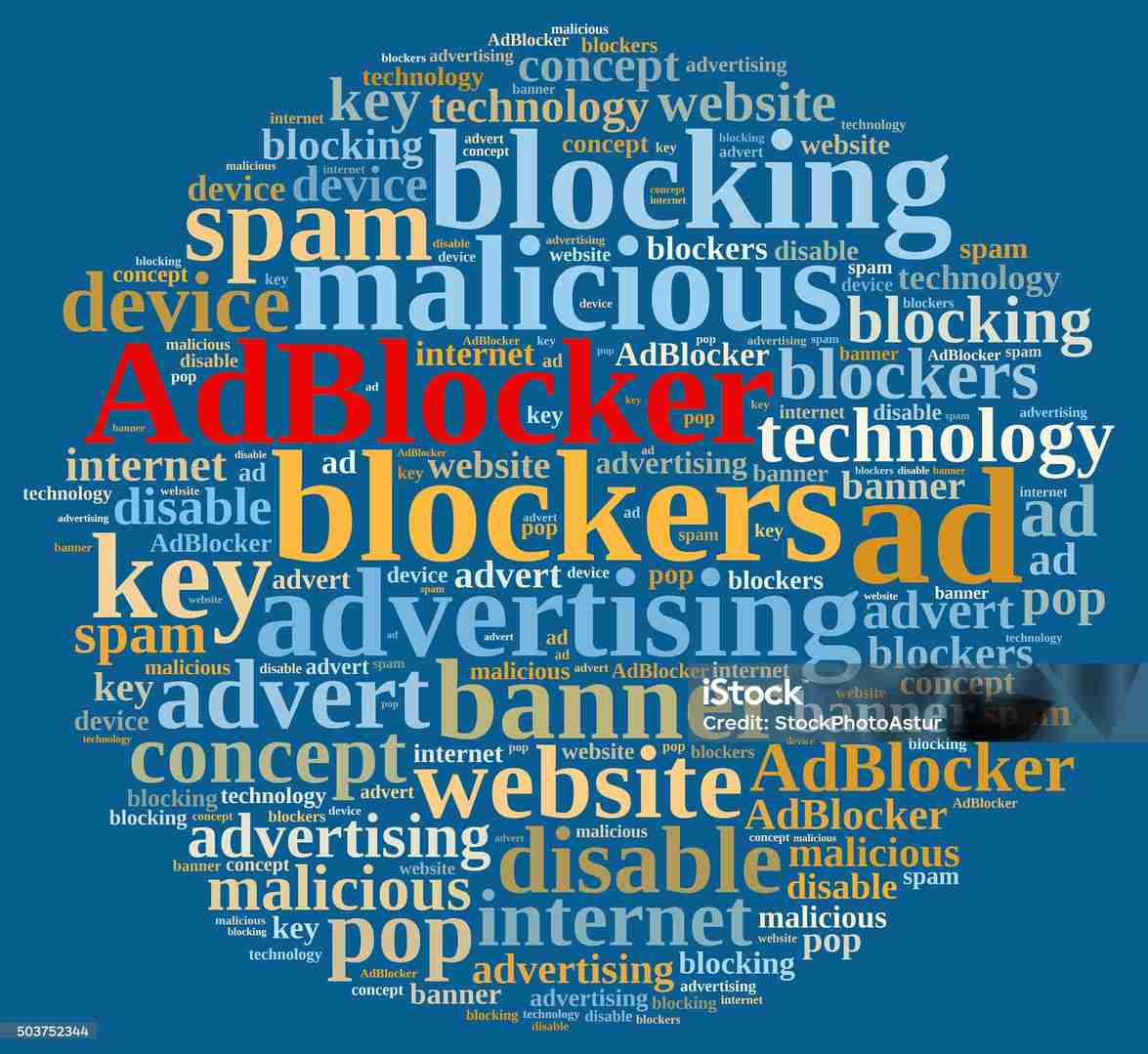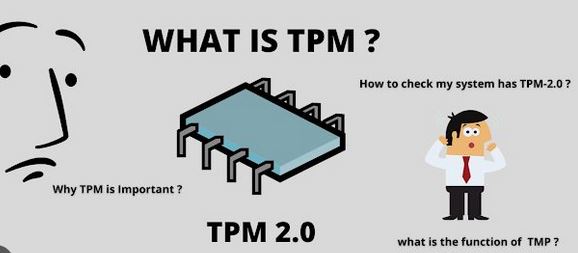Tracker blockers have been developed through the Internet years to avoid the stalker-like behavior of websites that crave your data at any cost, but there are many more out there that can be disturbing to your privacy. Find out what type of tracker blockers are around in the market and their particular functions.
Protecting your online privacy has become more important than ever, as many states use sophisticated cybersecurity tools to give you access to your data across different institutions.
Choosing the right tracker blocker depends on your knowledge and technical skills to ensure the highest level of security. Here you can learn a bit about the most common ones, as well as the most common trackers and how some of them are malicious or can tear down your hardware with viruses.
Browser Extensions
The ones that are the favorite of users who are beginners regarding technical expertise. Browser extensions are your solution to pick that is also fast and works nicely integrated into your web browser.
Privacy-Focused Browsers
These tracker blockers are already built into web browsers such as DuckDuckGo and Brave, famous for their focus on performance and security, so you don’t need to download anything for them to block any attempt to collect your data without warning.
DNS-level Blocking
Are you a cybersecurity nerd? Then this solution might be known by you already: it is possible to configure your DNS settings in order to block tracking domains that are well-known, and you can block trackers on all your devices.
VPN with Tracking Protection
Virtual Private Networks (VPNs) come with additional features that include tracker blocking in the depths of its encrypting functionality.
Host Files
It is possible to use text files to block any tracker, as they map domain names to IP addresses. You can edit and change your host files manually to block any given tracking domain.
Most Common Trackers
Not all trackers are malicious, but they can certainly become annoying when they come in volumes or store your data in a low-key manner.
Cookies
Although common at any website and easy to accept, cookies can become a hassle when adding up to your browser’s history, and also a threat if tracking cookies are allowed to do anything without you noticing at all due to their invasive nature.
Web beacon
Also known as Pixels, they are tiny images that you can’t see on a website but are embedded to collect your browsing data along with cookies.
Embedded Scripts
Sometimes third parties like hackers can insert code in a website without leaving visible evidence, and they can rapidly become intrusive as they collect your browsing history for data analytics purposes beyond your knowledge or control.
Fingerprint Tracking
It does not matter if you delete your history or use incognito mode: fingerprint tracking has a multimodal approach to still be able to collect your information when visiting a website.
But it doesn’t refer to your fingerprint literally, but to your computer’s one as you visit different websites your computer leaves a trail of information that can be collected and analyzed to create its own imprint.
Malicious Trackers
Malicious trackers are tools used by cybercriminals to monitor and collect your online activities without your consent. These trackers gather your sensitive information, like browsing habits, personal data, and even login credentials.
Malicious trackers are also designed with having in mind exploiting your data for harmful purposes. For example, your identity could be stolen, you could become a victim of fraud or unauthorized access to your accounts.
Malvertising
This happens when advertising becomes infiltrated with embedded trackers to contaminate your hardware. You must avoid clicking them at any cost or get a tracker blocker specialized in these ones as they are tricky to spot immediately.
Session Replay Scripts
These scripts are like a spy camera that records all your activity in a web browser without your consent.
Cryptojacking Scripts
These scripts hijack your device’s processing power to mine cryptocurrency for the website owner without your knowledge or consent.
Your device might be slowed down and the energy level consumption will arise without any explanation.
Final Recommendations
Of course, you need to become technically skilled if you want to master any tracker blocker strategy. Try experimenting with every blocker tracker and analyzing the results you can get with each.
Don’t forget to keep updated about the latest threats that arise in cyberspace regarding unauthorized data recollection.
Protection is crucial in the digital era, and although many trackers seem familiar and acceptable, taking the measures that are robust in security like tracker blockers and anti-malware software helps protect you against these threats.
Don’t forget to install the right antivirus for your equipment too for a double layer of protection. And keep in mind that you have to update your skills constantly as new threats emerge every day in the Internet.