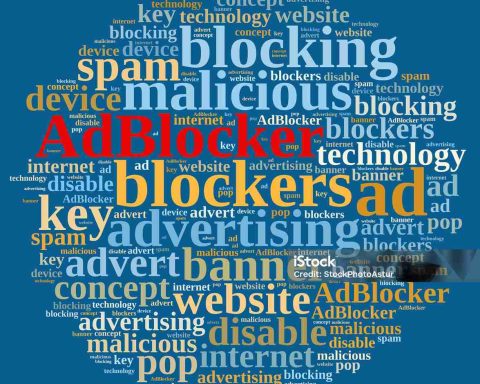Have you ever wondered how the world transitioned from traditional classrooms to virtual workspaces seemingly overnight? Well, let us introduce you to the game-changer that revolutionized remote learning and workplaces alike – Zoom! In this blog post, we will delve into the incredible journey of how this powerful video conferencing platform became an indispensable tool for students, teachers, professionals, and businesses worldwide. Get ready to uncover the secrets behind Zoom’s success as we explore its fascinating transformation from a simple startup idea to an essential pillar in connecting minds and overcoming distance barriers. So sit back, relax, and join us on an enlightening ride through the captivating story of how Zoom changed the game for both classrooms and boardrooms alike.
Introduction: Zoom and its Impact
Zoom, a video conferencing app, has made a big impact in both the remote learning and workplace realms. In the classroom setting, Zoom allows for more interaction between students and teachers than traditional forms of distance learning, such as online courses. This increased interaction can lead to better engagement and retention of material. For workplaces, Zoom provides an easy way to hold virtual meetings, which can be more productive than in-person meetings. Not only do employees save time by not having to commute, but they can also avoid distractions from colleagues. Zoom has had a positive impact on both remote learning and work environments.
Exploring the Benefits of Using Zoom for Education
Zoom has quickly become a popular tool for conducting remote learning and business meetings. It’s easy to use and provides high-quality audio and video capabilities that make it ideal for online collaboration. Educators and business professionals have begun to explore the many benefits of using Zoom for their respective fields.
Some of the benefits of using Zoom for education include:
– Online classes can be more engaging when conducted over Zoom, as opposed to other platforms like email or chat. This is due to the ability to see body language and facial expressions, which can help create a more interactive and enriching experience for students.
– For educators who teach courses with audio or video components, Zoom offers an easy way to deliver lectures and other materials remotely. Students can login from anywhere in the world and access course content without having to be in the same physical location as the instructor.
– With Zoom’s built-in recording feature, lectures can be recorded and made available for students to review at a later time. This is especially helpful for students who need extra time to process information or those who may have missed a class session.
– In addition to conducting classes, Zoom can also be used for virtual office hours, group project meetings, and student presentations. This allows educators to remain accessible to their students even when they’re not physically present in the classroom.
Zoom provides educators with a powerful tool for teaching classes online. The platform’ s easy-to-use features make it a great choice for those looking to conduct virtual lectures, project meetings, and other related tasks. Educators and students alike can benefit from using Zoom in the classroom.
Zoom and Corporate Culture
The COVID-19 pandemic has forced businesses and organizations of all types to reevaluate how they operate. For many, this has meant a shift to remote work and online learning. And for many companies, Zoom has been instrumental in making this transition.
Zoom is a video conferencing platform that offers a simple, reliable way to connect with colleagues and customers from anywhere. It’s easy to use and offers a variety of features that make it ideal for both work and learning environments.
Since the pandemic began, Zoom has seen a surge in usage as people turn to it for help with working and learning remotely. The company has responded by increasing its capacity and adding new features to meet the needs of its users.
For businesses, Zoom provides an easy way to keep employees connected regardless of location. It’s also flexible enough to accommodate different work styles and schedules. And because it’s affordable, businesses of all sizes can benefit from using Zoom.
For schools, Zoom offers a convenient way to deliver instruction to students who are learning remotely. It’s also being used by many universities for distance learning programs. In addition, schools can use Zoom for parent-teacher conferences, extracurricular activities, and more.
The popularity of Zoom is changing the way we work and learn. It’s helping us stay connected even when we’re not in the same room (or country). And it ’s enabling us to communicate, collaborate, and share information in ways that haven’t been possible before.
In other words, Zoom is helping to shape the corporate culture of the future. As businesses and schools continue to rely on it for remote work and learning, Zoom will continue to have an impact on our work and learning environments.
Challenges Faced with Zoom
When it comes to video conferencing, there are a few challenges that users face with Zoom. One challenge is video and audio quality. While Zoom has HD video and VoIP audio, there can be issues with connectivity which can lead to choppy sound and video. Another challenge is security. While Zoom has end-to-end encryption for all paid accounts, there have been some instances of “zoombombing” where uninvited guests join a meeting and cause disruptions. To combat this, Zoom has added features like password protection and the ability to lock a meeting once it’s started.
How to Have Effective Meetings on Zoom
Zoom has become a popular way to hold virtual meetings, as it is easy to use and allows for face-to-face interactions. However, there are some things you can do to make your Zoom meetings even more effective.
Here are some tips for holding effective Zoom meetings:
1. Make sure everyone knows when the meeting is taking place and how to join. Send out an email or calendar invite with the details and provide a link that people can click on to join the meeting.
2. Start the meeting on time and keep it running smoothly by having an agenda and keeping to it. This will help people stay focused and prevent side conversations from happening.
3. Make use of features like screen sharing and breakout rooms to make the most of your virtual meeting space. Screen sharing can be used to share presentations or documents, while breakout rooms allow smaller groups to discuss specific topics in detail.
4. Encourage participation by asking questions and using features like polling or Q&AOngoing engagement will keep people interested and invested in the discussion. Be sure to follow up after the meeting with any action items that were decided on so everyone knows what they need to do next.
Conclusion
Zoom has revolutionized both remote learning and the workplace, changing the way we interact in classrooms and boardrooms. From providing educational opportunities for students to fostering collaboration between colleagues, Zoom has made it easier than ever for people of all ages to stay connected regardless of their physical location. As more schools and organizations embrace its use as an essential part of their daily operations, we can expect to see even greater advances in the way that remote learning and work are accomplished around the world.